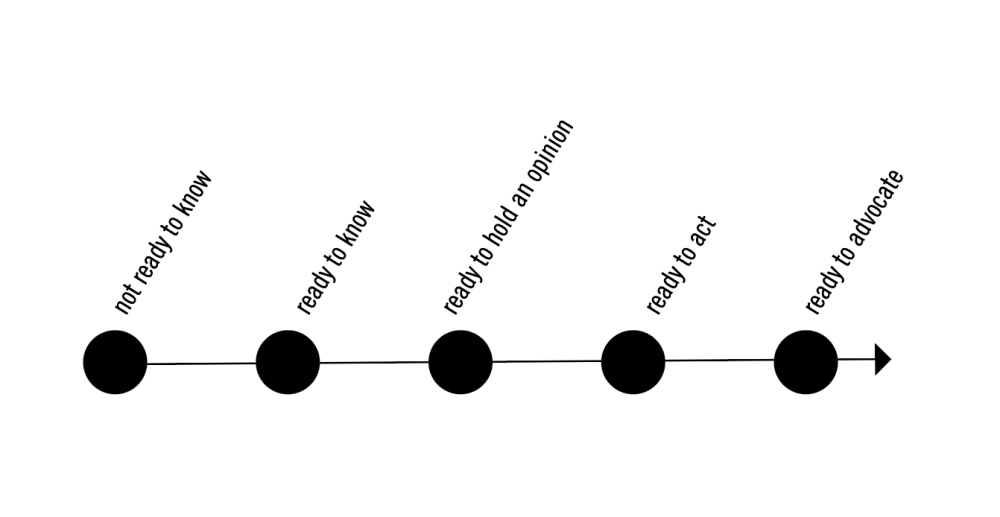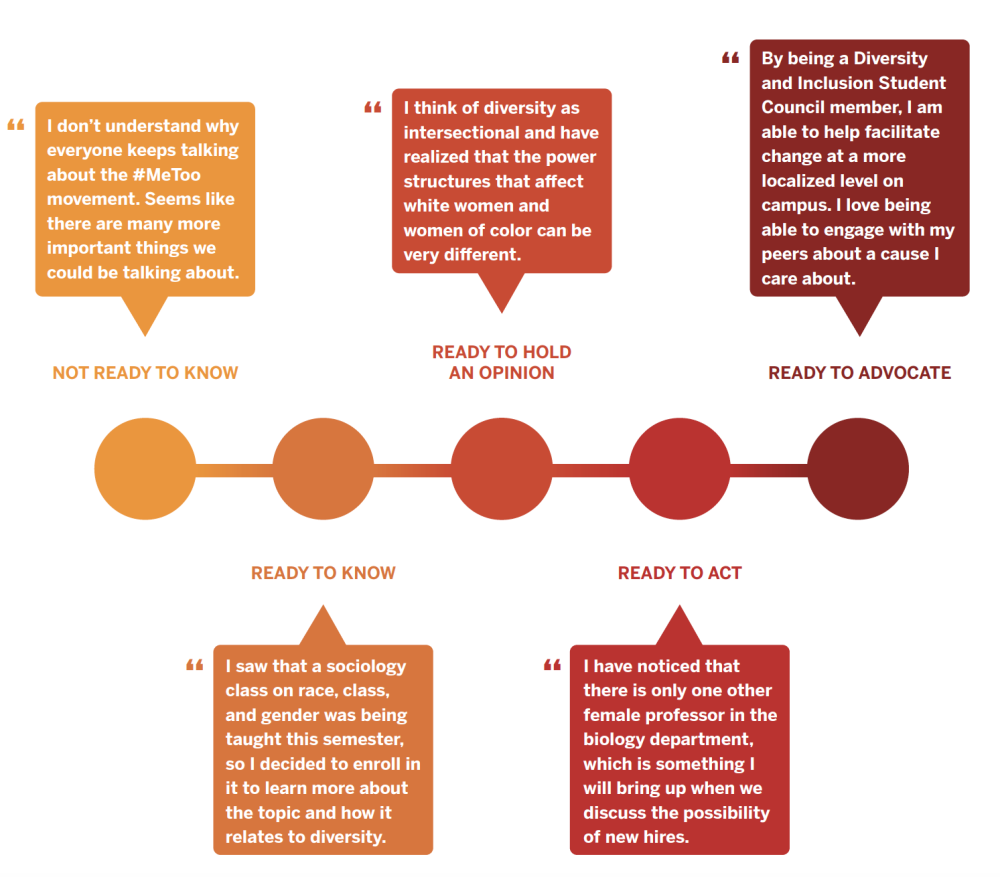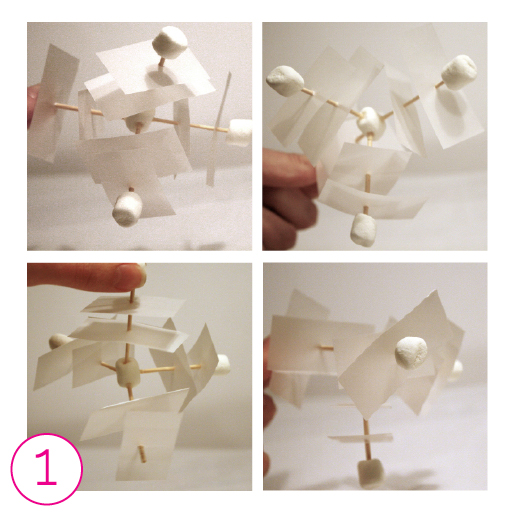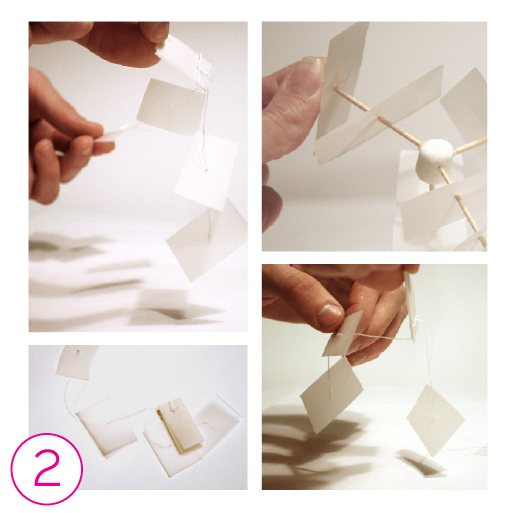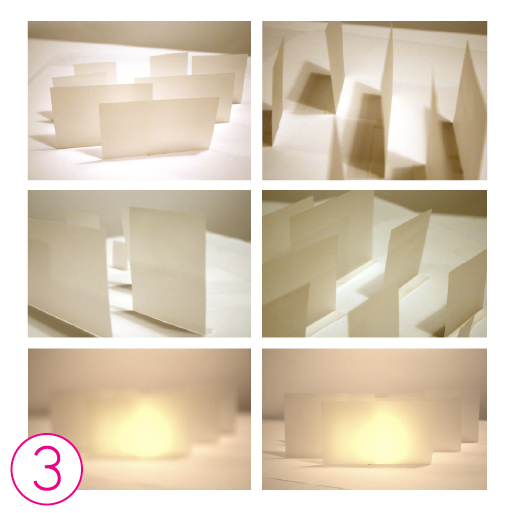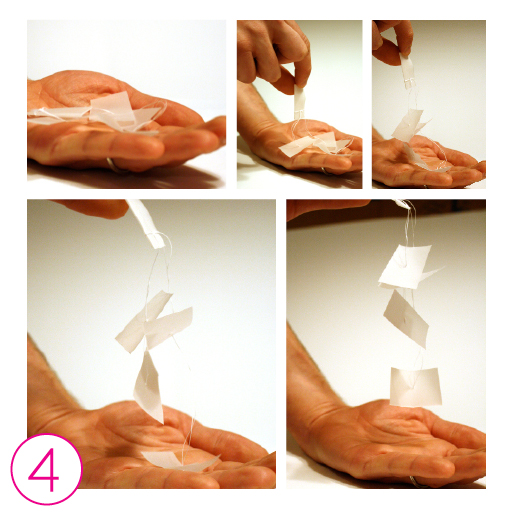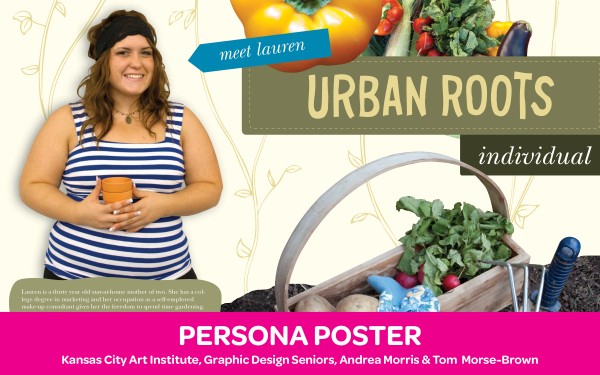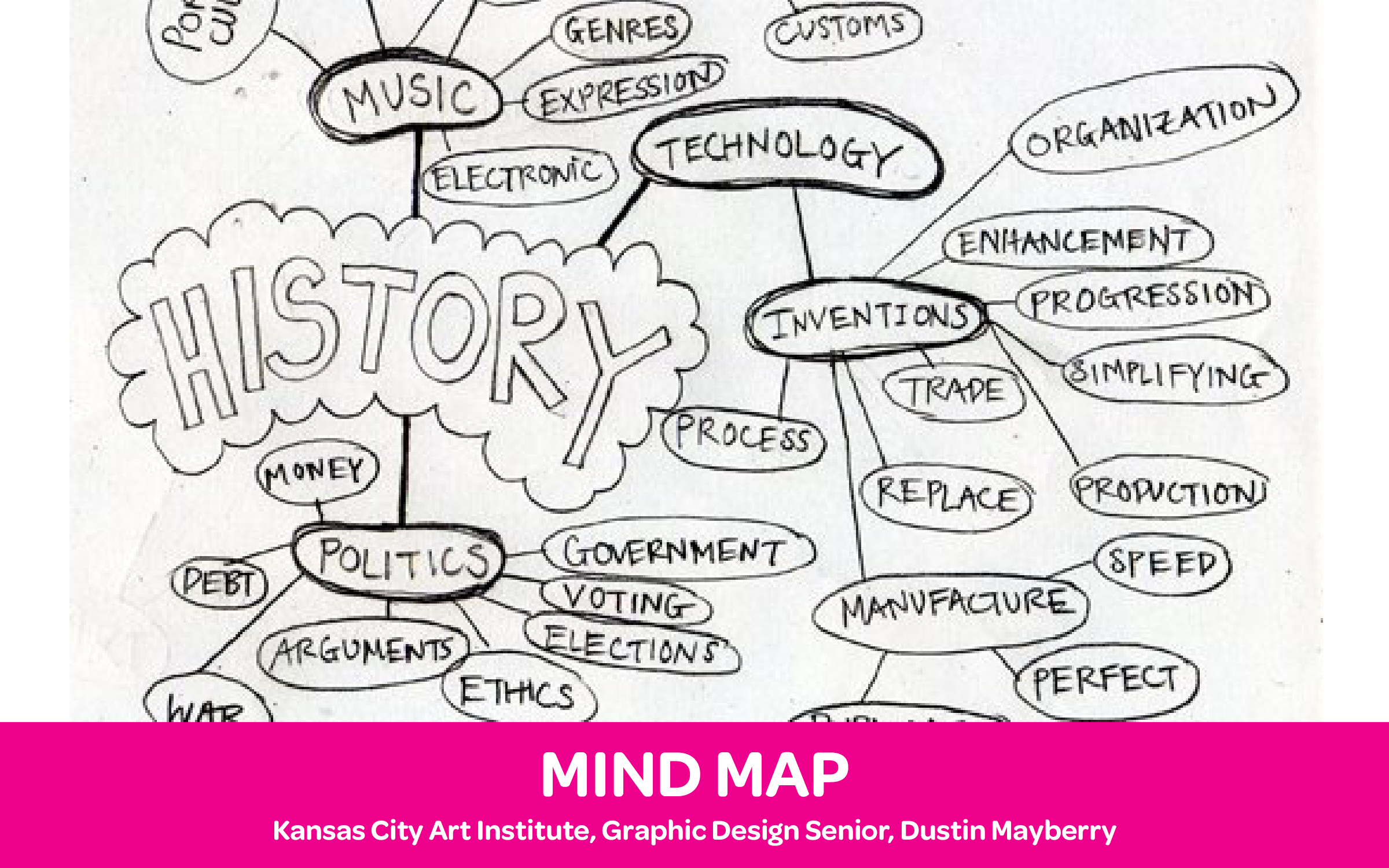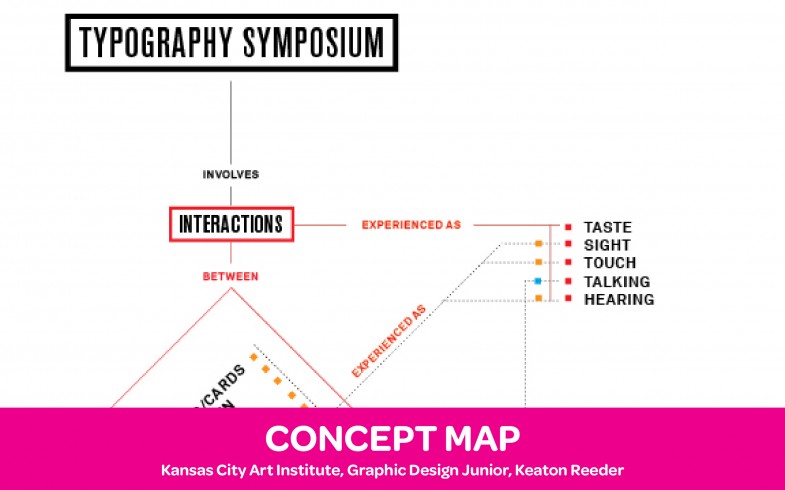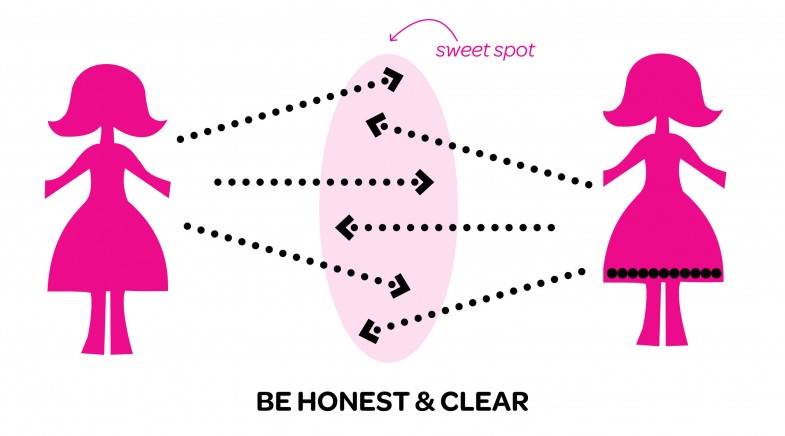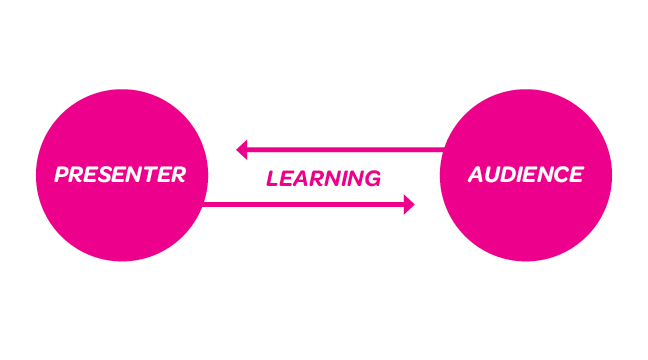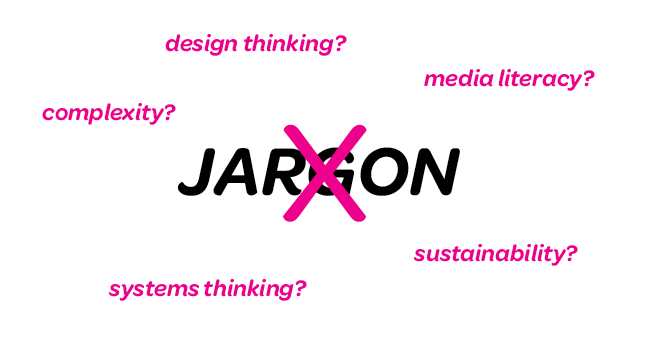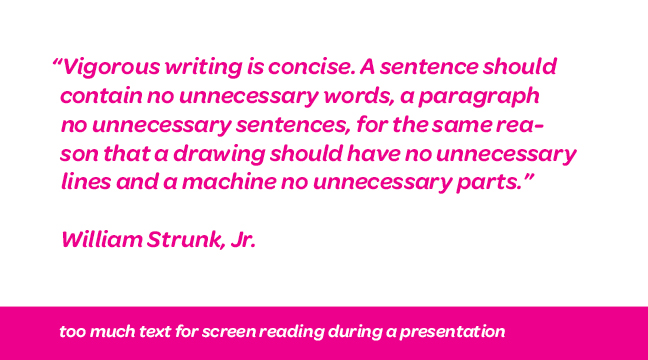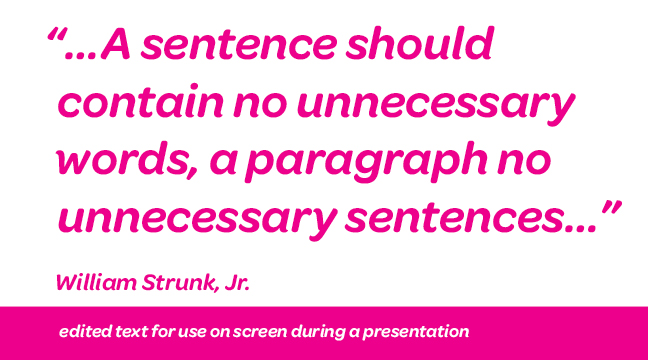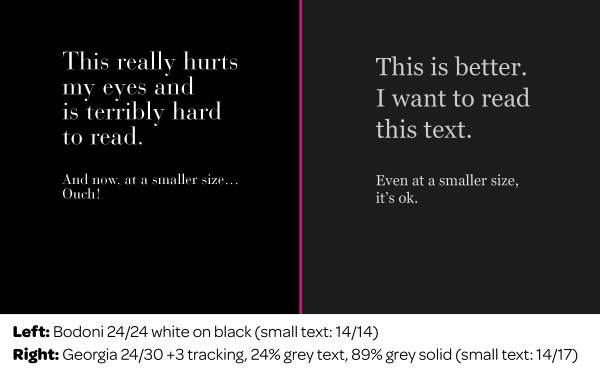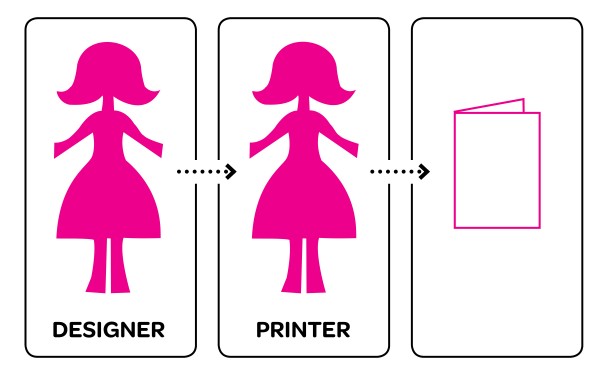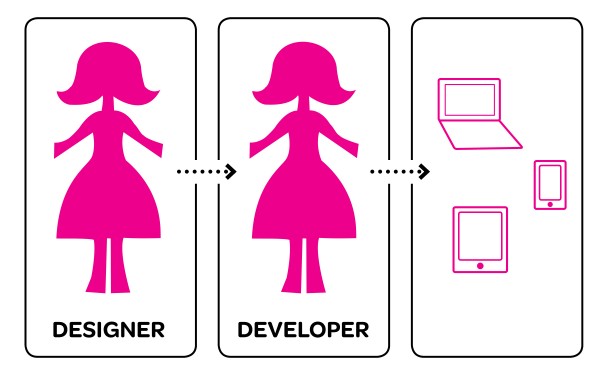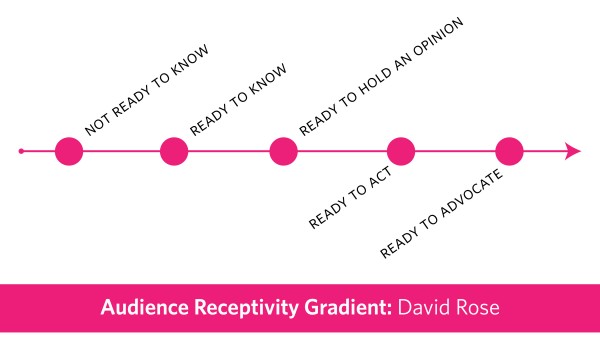“Having a child was the worst career move I ever made.” That is the advice that I received during my first pregnancy when asking an esteemed design educator how she balanced work and motherhood. While this response could have been in jest (still not sure!), the harsh pessimism is something much more serious and unfortunately, common. Being a working mom isn’t easy. Being a working designer mom in academia is near impossible. *Near being the key word, there’s hope — I promise! While there are substantial challenges, being a mom can also bring a lot of new skill sets and insights to your life as an academic.

Let’s tackle the tough stuff first.
Here’s the deal, the U.S. has some of the worst support for working families in the world. We are one of the only industrialized nations that fail to offer some form of paid maternity leave, so the burden’s on you to do your research (for example: many schools offer the opportunity to delay the tenure clock), know your rights, reach out to parents at other institutions to find out what they negotiated, and do the planning for your department chair or dean. If you can offer a variety of solutions, they may be more receptive and supportive. You’ll need to identify advocates for yourself. Often a department chair may be very supportive, but administration and HR less so. It’s important to be patient and provide your advocate with clear information to make it easier.
Then there’s that other entirely uncontrollable force: nature. Sure, it would be great to perfectly time the arrival of your kid with the conclusion of the Spring semester — or even better, wait until after tenure — but biology may insist otherwise. Don’t panic, you can still be a successful academic and mother, but you’ll need to put some strategies in place. Set up a system that works for you. As academics, we often set our own schedules — this task will now take every bit of systems thinking that you can muster — but it can work to your advantage. Maybe two days a week, you plan to work 3 – 4 hours after your kids have gone to bed to allow you those hours of quality time in the morning. Reach out to others and see how they made it work. There is no shame is asking for advice.
The lack of support for working families manifests in many ways. There is still a stigma attached to even mentioning kids in the workplace. But Ghandi said, “be the change you want to see in the world.” The more productive, hardworking, dedicated people who broach the subject of kids at work, the better. We need to see a paradigm shift and working parents are the only ones who can truly make that happen. It really is ok to say aloud that you can’t make a 6pm meeting because you need to be with your children.
If you do get stuck at work late, be sure to check your guilt-meter. Parents feel guilty at home because we feel we aren’t getting enough done with work and we feel guilty at work because we aren’t with our kids. Guilt is just a part of it, but try to limit the overwhelming feelings by planning your time and finding good support care for your kids. If you know that your kids are in a good daycare, meeting other kids, being creative, learning and are safe, it allows you to focus more and let go of the guilt. Just. let. it. go. And, please, stop comparing yourself to all of those “perfect” moms on Instagram.
Now that we’ve tackled some of the tough stuff, I want to share a few of the unexpected amazingly positive impacts of motherhood on my academic life.
focus
When there is solo work time, I find myself uber-focused, it’s a type of focus that I’ve never experienced before. I am quicker to make decisions and get to the point. I’m also learning how to say no to things that might not really be in line with my larger goals. I have a post-it in my office that simply says ROI — it’s a reminder to assess each opportunity against my own return on investment.
boundaries
While being a mom has improved my ability to connect with students, it has also allowed me to set up better boundaries and protect my time. I’ve become more decisive and articulate about when it’s ok to contact me and when it’s not. Gone are the days of the guaranteed 11pm email response.
exploration
Having a young child literally forces me to get off of the computer, get out in the world, and explore analog means of making. Whether finger painting, sidewalk chalk drawing, or building with blocks, the daily practice of creating with my hands and seeing things freshly through my child’s young eyes provides a regular creative reboot. Also, there is nothing quite like a peaceful stroller walk to help shake off a stressful work day or clear your mind to see a problem in a new way.
new areas of inquiry
After returning to work after my first child, I found new areas of work emerging. I co-formed a faculty committee to improve parental rights at my (previous) institution, created a poster series that advocates for women’s rights, created a installation piece titled ‘Mixed Motherhood’ exploring the dichotomy of emotions new moms experience, and have presented at conferences on the topic. It’s exciting to see two worlds come together in unexpected ways.
mentorship
Due to the lack of transparent support for working moms, mixed with my openness about my experiences, I’ve become a mentor to other new moms trying to navigate the complexities of negotiating maternity leave, balancing work and life expectations, managing the tenure track, and just general mental health. I definitely don’t have all of the answers, but I do believe in building a village.
lightened up
One of the most life changing surprises is that I’ve lightened up and really learned to live in the moment. I still take design and my work seriously, but I’m better now about keeping these pursuits in perspective. And, with great happiness, I’ve remembered that doing design should be fun (at least most of the time)!
Despite the challenges, I’ve found that it is possible to be a successful tenure track design educator AND a dedicated mom. It’s about being realistic with your goals, reaching out to your support network and focusing on what matters to you. And really remembering that tomorrow is always a new day. I’m not sure if I’m supposed to ‘Lean In’, ‘Lean Out’ or ‘Check out’, but I do know that if there’s any hope for improving the experiences for working parents, we’ve got to keep talking about these challenges, work to improve the support for working moms in the U.S., and try to lead by example. I’m determined to help create a paradigm shift for working moms and I hope you are too.
More information:
FMLA (Federal Medical Leave Act)
Breastfeeding Laws
Pregnancy and The Academy, from the AAUP
Support from a tenure track mom’s blog
Support through quotes
Credits:
This article is based on a presentation given with colleague Rebecca Tegtmeyer at AIGA’s Head, Heart, Hand conference. Editing support from Cady Bean-Smith.
Originally published on the AIGA Design Educators Community Website.